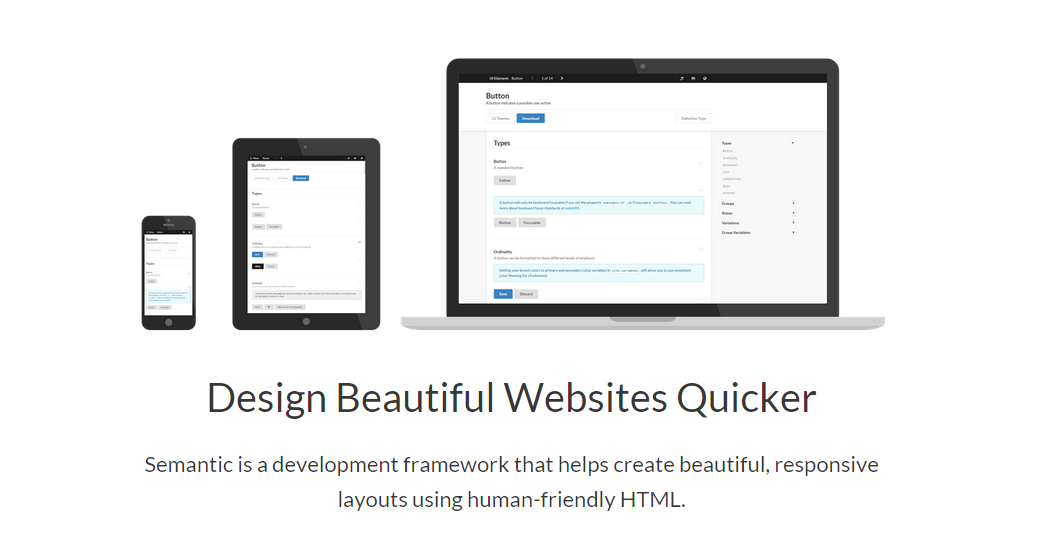Making Visualforce work for all forms of devices is common ask these days .Gone are they days when we used plain old school Visualforce with pageblocks and pageblock tables to present data to the User .
The above lines are embedded in the component Responsive_Calendar_View component and a developer needs to change this line .The definitions of attribute is provided below
In case of any issue inspect your browser console or contact me or leave a comment below .
Hope you liked this and happy coding :)
The number of mobile devices has dramatically increased these days and technology is moving rapidly to mobile devices.Everyone prefers viewing the information on handheld devices along with viewing on desktops and laptops .
Responsive web design (RWD) is an approach to web design aimed at crafting sites to provide an optimal viewing experience—easy reading and navigation with a minimum of resizing, panning, and scrolling—across a wide range of devices (from desktop computer monitors to mobile phones).
There are some cool frameworks out there that ease development of a web page following responsive design patterns .
Some of them I would like to list in case you have not come across them
With little bit of HTML and CSS knowledge you should be able to start .HTML and CSS and JS skills are primary for any framework .
So this blogpost is sharing how to build a responsive calendar using visualforce .
Before beginning thanks to the author serhioromano for amazing blogpost on how to use bootstrap and Jquery to build a responsive calendar .Check his below blog that speaks lot about his work
http://bootstrap-calendar.azurewebsites.net/
Please kindly note the real rock star is serhioromano who has built this .My work is just making it adaptable to Visualforce and force.com platform.
Business Use Case
1)Need a calendar data from custom object and out of box salesforce calendar is not an option then
2)Building a cool client portal with custom Visualforce and need a calendar to show events and tasks
3)Building a public website and would like to show your company events on a calendar .
There are lot more Use cases I am sure you will discover ,having a calendar view of data helps lot.
Solution Approach
1)Reuse existing code library from serhioromano github repo and build an apex javascript remoting class that feeds the JSON data to the calendar api function .
2)Provide flexibility to the developers and Admin so that they can customize the calendar for any Sobject and any field by simple one liner code change .
Demo Link
I have created a public site to host my page for ease of view and please observe the responsiveness of this calendar.
http://webzone-developer-edition.ap1.force.com/webzone/Calendar
Code
The entire code for this can be viewed from my github repository
https://github.com/msrivastav13/Bootstrap_Resposive_Calendar
Also I have unmanaged package from where you can install in your org for playing around
Use this URL to install the package into any organization:
https://login.salesforce.com/
Note: If you are installing into a sandbox organization you must replace the initial portion of the URL with http://test.salesforce.com
What line of code do I need to change for changing to other objects ?
Before beginning thanks to the author serhioromano for amazing blogpost on how to use bootstrap and Jquery to build a responsive calendar .Check his below blog that speaks lot about his work
http://bootstrap-calendar.azurewebsites.net/
Please kindly note the real rock star is serhioromano who has built this .My work is just making it adaptable to Visualforce and force.com platform.
Business Use Case
1)Need a calendar data from custom object and out of box salesforce calendar is not an option then
2)Building a cool client portal with custom Visualforce and need a calendar to show events and tasks
3)Building a public website and would like to show your company events on a calendar .
There are lot more Use cases I am sure you will discover ,having a calendar view of data helps lot.
Solution Approach
1)Reuse existing code library from serhioromano github repo and build an apex javascript remoting class that feeds the JSON data to the calendar api function .
2)Provide flexibility to the developers and Admin so that they can customize the calendar for any Sobject and any field by simple one liner code change .
Demo Link
I have created a public site to host my page for ease of view and please observe the responsiveness of this calendar.
http://webzone-developer-edition.ap1.force.com/webzone/Calendar
Code
The entire code for this can be viewed from my github repository
https://github.com/msrivastav13/Bootstrap_Resposive_Calendar
Also I have unmanaged package from where you can install in your org for playing around
Use this URL to install the package into any organization:
https://login.salesforce.com/
Note: If you are installing into a sandbox organization you must replace the initial portion of the URL with http://test.salesforce.com
What line of code do I need to change for changing to other objects ?
The above lines are embedded in the component Responsive_Calendar_View component and a developer needs to change this line .The definitions of attribute is provided below
In case of any issue inspect your browser console or contact me or leave a comment below .
Hope you liked this and happy coding :)